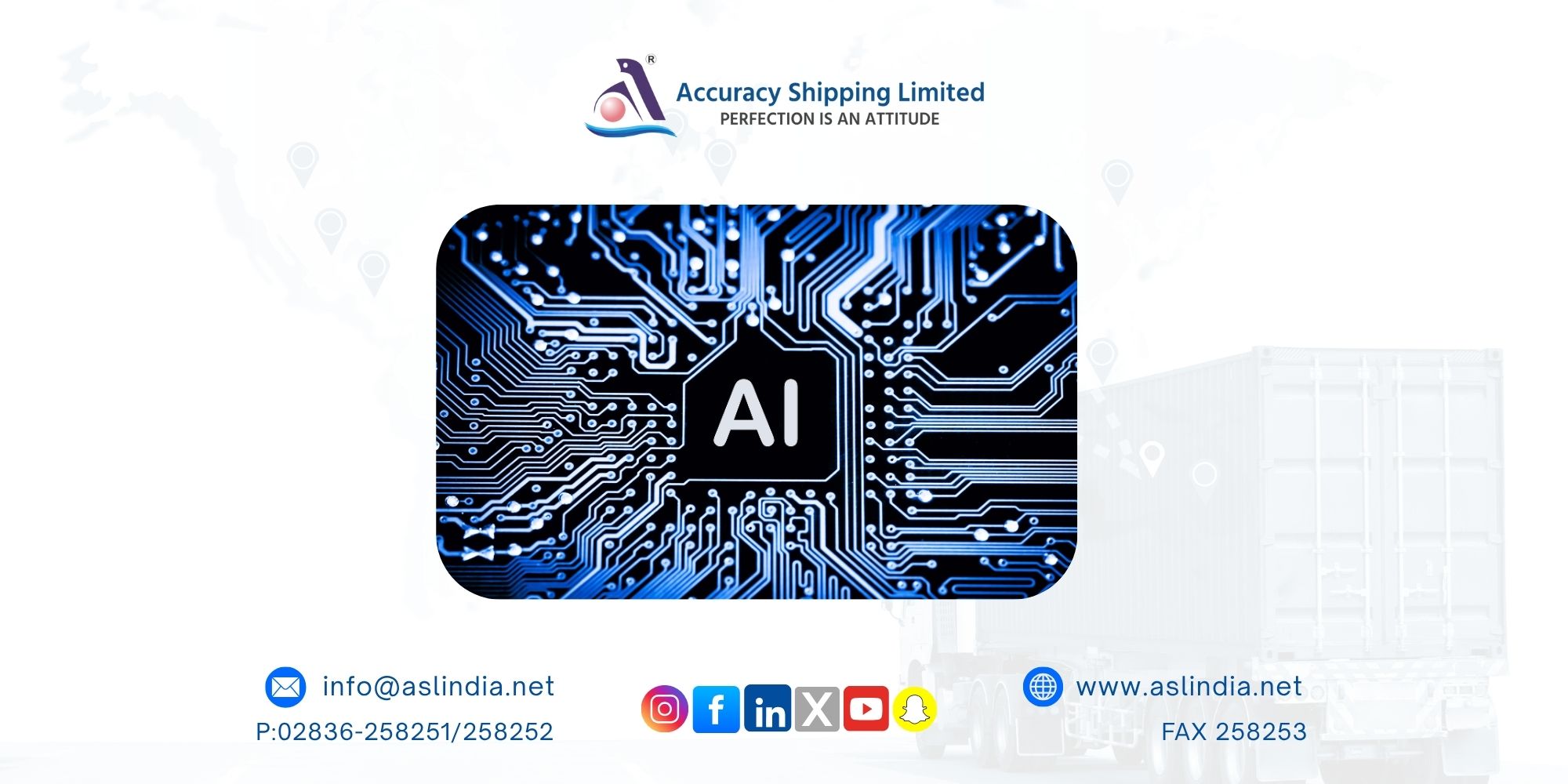Nano Banana rolls out in Google Lens and Search for Android and iOS: How to create AI-portraits directly

Google has once again raised the bar for creativity and innovation with the launch of Nano Banana, its latest AI-powered image editing tool available directly within Google Search and Lens. With this new feature, users can now create, edit, and reimagine photos using simple text prompts or their own images all powered by advanced AI technology. The feature has been launched in the United States and India, with a global rollout planned soon.
AI-Powered Creativity Comes to Your Fingertips
On October 16, Google officially announced the rollout of Nano Banana via its X (formerly Twitter) handle, unveiling a tool that blends Gemini AI technology with image creation capabilities. Available on both Android and iOS, users can now open Lens in the Google app and explore the newly added ‘Create’ mode, represented by a yellow banana icon 🍌.
By entering prompts like “make a photo booth pic of me” or “turn my picture into a watercolor painting”, users can watch their photos come alive through AI magic. Google also allows for follow-up refinements, enabling you to tweak poses, expressions, and styles until you achieve your perfect shot.
How to Create AI Portraits Using Nano Banana
Getting started with Nano Banana is simple and fun:
Open Google Lens in the Google app (Android/iOS).
Tap on the ‘Create’ mode marked with a yellow banana 🍌.
Use suggested prompts or describe your own creative idea.
You can also take a new photo or select one from your gallery.
Follow up with extra prompts like “add a background” or “make me smile.”
Google demonstrated this with a sample video where a woman turned her selfie into a vintage black-and-white photo booth strip. She instructed the AI to “change my facial expression in each shot,” resulting in a charming, realistic transformation that showcased the tool’s creative flexibility.
Pro Tips and Creative Use Cases
In its October 13 blog post, Google shared several helpful tips for users:
Feeling camera shy? Use the rear-facing camera or select an existing photo.
Great for visualizing ideas like designing Halloween costumes for pets 🐶🎃.
Explore AI Mode’s “Create image” tool to make visuals entirely from scratch using only text.
Continue chatting with the AI to refine your style, add accessories, or even discover similar products online.
This seamless blend of AI creativity and search intelligence opens new doors for personal expression, content creation, and visual storytelling.
Availability and What’s Next
Currently, Nano Banana’s AI editing features are available in English for users in the US and India, with more countries and languages set to join in the coming months. As part of Google’s expanding ecosystem of AI-driven tools, Nano Banana stands as a step forward in merging imagination with machine learning making creativity more accessible, personal, and fun than ever before.