OnePlus phones have a handy Gemini lockscreen shortcut missing from Pixel and Galaxy

While Google continues to push Gemini as the future of AI on Android, OnePlus quietly stays ahead of the curve by offering something surprisingly useful a Gemini shortcut directly on the lockscreen, a feature still missing from even Google’s own Pixel and Samsung’s Galaxy devices.
Gemini Has Replaced Assistant, But Access Varies
Across the Android ecosystem, Gemini has gradually taken over the role of Google Assistant. You can launch it using familiar methods a swipe gesture, long-pressing the power button, or saying the hotword. However, one convenient access point that’s oddly absent on most phones is the lockscreen.
OnePlus Nails the Lockscreen Integration
OnePlus users, however, have an edge. For some time now, OnePlus has allowed users to configure their lockscreen shortcut to launch the “Digital assistant from Google,” which now effectively means Gemini. This was recently spotlighted in Android Authority’s coverage of the new OnePlus 13s, but the functionality isn’t limited to that device.
In fact, this option is also available on other recent OnePlus phones such as the OnePlus 13, and doesn’t require the latest software update. The feature works seamlessly even on OxygenOS builds running the February 1, 2025 security patch. If you dive into the lockscreen settings, you’ll find the option to assign the digital assistant to your lockscreen shortcut, offering instant access to Gemini.
Not Brand New, But Still Impressive
It’s worth noting that this shortcut is essentially a carryover from the earlier Google Assistant integration, but its continued support and seamless switch to Gemini makes it all the more practical. That small change gives OnePlus users a quick and easy way to interact with their AI assistant, even before unlocking the device.
A Feature Other OEMs Should Borrow
As Gemini becomes more central to Android’s future, it’s surprising that Google’s own Pixel phones and Samsung’s flagship Galaxy devices have yet to offer this intuitive shortcut. It’s a simple enhancement, but one that adds a lot of value especially for users who rely on AI assistants throughout their day.
Final Thoughts
If you're using a OnePlus phone, this handy Gemini lockscreen shortcut might already be available and it's definitely worth enabling. And if you're on a Pixel or Galaxy device, you're not alone in hoping this small but impactful feature makes its way to your phone soon.