OnePlus 13, OnePlus 13s start receiving OxygenOS 16 update in India: How to download, new features and more

OnePlus has officially begun rolling out the much-awaited OxygenOS 16 update for the OnePlus 13 and OnePlus 13s in India. Powered by Android 16, this latest update introduces a fresh wave of innovations focused on smoother animations, deeper personalization, and advanced AI-driven features. The update will gradually reach other OnePlus devices in multiple phases, completing its rollout by March 2026.
What’s New in OxygenOS 16?
OxygenOS 16 delivers a more refined and dynamic experience, featuring upgrades that combine design elegance with intelligent performance. Here’s a detailed look at its major highlights:
1) Fluid Animations
OnePlus introduces Parallel Processing 2.0, a new technology that allows animations to start even before previous actions are completed. This creates ultra-smooth transitions across the user interface be it system interactions, navigation gestures, or app transitions.
2) Resizable Icons and Improved Multitasking
Users can now resize app icons and folders on the home screen according to preference. The new UI also brings enhanced tablet optimization, enabling users to open up to five apps simultaneously using OnePlus’ signature Open Canvas feature, along with three in split view and two in floating windows.
3) Lock Screen Widgets, New Wallpapers, and Themes
OxygenOS 16 debuts the Flux Theme 2.0, allowing users to add video wallpapers and Motion Photos with depth effects for a more immersive visual experience. Additionally, a full-screen Always-on Display (AOD) showcases wallpapers and important details even when the screen is off.
A long-awaited feature is finally here lock screen widgets, which can be placed horizontally or vertically depending on the theme layout.
4) Fluid Cloud and Refreshed Design
The Fluid Cloud feature delivers real-time updates directly on the lock screen, such as food delivery statuses, sports scores, or Spotify notifications. The interface has also received a significant aesthetic uplift with translucent elements, rounded corners, and Gaussian blur effects visible across the Home Screen, App Drawer, and Quick Settings. System apps like Calculator and Clock have also been redesigned for consistency.
5) Plus Mind: Smarter AI Integration
OnePlus has upgraded its AI system with Plus Mind, evolving it beyond simple screenshots into an intelligent virtual assistant. Users can now share images, record voice memos up to one minute, and take extended screenshots to save articles or reading material. This marks a step closer to OnePlus’ vision of a “virtual memory palace.”
How to Download OxygenOS 16
Updating to OxygenOS 16 is simple:
Ensure your phone is running the latest OxygenOS version.
Open Settings > Software Update.
Tap Download and Install when OxygenOS 16 appears.
Pro Tip: Before installation, make sure you have enough storage space and at least 30% battery remaining for a smooth upgrade.
OxygenOS 16 Eligible Devices
OnePlus has planned a three-phase rollout for the OxygenOS 16 update:
First Wave (November 2025):
OnePlus 13
OnePlus 13s
OnePlus 13R
OnePlus Open
OnePlus 12
OnePlus Pad 3
OnePlus Pad 2
OnePlus 12R
Second Wave (December 2025):
OnePlus 11
OnePlus 11R
OnePlus Nord 5
OnePlus Nord CE 5
OnePlus Nord 4
OnePlus Nord 3
Final Wave (January–March 2026):
OnePlus Pad
OnePlus Pad Lite
OnePlus 10 Pro
OnePlus Nord CE 4
OnePlus Nord CE 4 Lite
Final Thoughts
The OxygenOS 16 update represents OnePlus’ continuous push toward innovation, blending cutting-edge AI with smoother, customizable, and more connected user experiences. As the update rolls out, OnePlus users can expect not just aesthetic refinement but also significant performance improvements and smarter usability across devices.