Apple's 'Liquid Glass' UI Update Out In iOS26 Developer Beta: Here's How To Try It

Apple took center stage at the Worldwide Developers Conference (WWDC) 2025 in California, unveiling a major leap in user experience design with the introduction of iOS 26. Just hours after the event, Apple released the iOS 26 developer beta offering a sneak peek into its most ambitious visual overhaul yet, called Liquid Glass.
What is Apple Liquid Glass?
The standout feature of iOS 26 is Liquid Glass, a new design language that Apple describes as translucent and responsive mimicking the real-world behavior of glass. This fluid-like interface adjusts its appearance based on the content it overlays and the environment it’s used in. It smartly transitions between light and dark modes and brings a lifelike depth and clarity to elements like:
Buttons
Sliders
Switches
Text
Tab bars
Sidebars
In a first for Apple, Liquid Glass will unify the design experience across iOS 26, iPadOS 26, macOS Tahoe 26, watchOS 26, and tvOS 26, creating a seamless look and feel across all Apple platforms.
Caution: Beta Software Comes with Risks
While the Liquid Glass interface is a visual treat, remember that developer betas are test versions of the software. Apple warns that beta releases may contain bugs, performance issues, and general instability particularly in early iterations. If your iPhone is your daily-use device, it’s best to wait for the official iOS 26 release later this year to avoid disruptions.
How to Try iOS 26 Developer Beta
If you're a registered Apple developer or want to become one here’s how to experience Liquid Glass early:
For iPhones Running iOS 16.4 or Later:
Go to Settings > General > Software Update > Beta Updates
Select Developer Beta
Once the beta is available, go back to Software Update and install it
For iPhones Running iOS 16.3 or Earlier:
Download the configuration profile from the Apple Developer website
Open Settings > General > Software Update
Tap Download and Install
Enter your passcode if prompted
Note: Your iPhone must be signed in with the Apple ID associated with your Apple Developer account. If you're not yet a member, enroll via Apple’s developer enrollment page.
With Liquid Glass, Apple is shaping the future of interface design, blending beauty with dynamic functionality. While early access is exciting, proceed with caution if you're not a developer or tech enthusiast. The best experience is always the most stable one so stay tuned for the public launch of iOS 26.