Apple’s iOS 26.1 update is here: What’s new and all details

Apple has officially rolled out the much-awaited iOS 26.1 update, marking its first major software release since the launch of iOS 26 in September 2025. This update brings a wave of enhancements focusing on customisation, privacy, and user convenience, making the iPhone experience even more intuitive and personal. The highlight? Expanded support for Apple’s futuristic Liquid Glass UI and Apple Intelligence language updates, alongside several new interface and performance improvements.
A Fresh Look with Liquid Glass Customisation
Apple introduced the Liquid Glass design with iOS 26, a major shift in visual design for iPhone users. Now, with iOS 26.1, users can customise the translucency of the Liquid Glass UI on their Lock screen. There are now two modes Clear (default) and Tinted. The Tinted option increases opacity across the Lock screen and Notification Centre, giving users a more subtle and privacy-friendly look.
Smarter Security with Automatic Updates
Security takes a front seat in iOS 26.1 with the new Automatic Security Improvements feature. Once enabled, your iPhone will automatically install minor security updates in the background. To activate this, go to Settings > Privacy & Security > Background Security Improvements ensuring your device remains protected without manual intervention.
Expanded Language Support for Live Translation
Global communication just got smoother. The Live Translation feature in Apple Intelligence now supports more languages, including Chinese (Mandarin – simplified and traditional), Italian, Japanese, and Korean. This expanded support helps users communicate across borders effortlessly, boosting productivity and accessibility.
Redesigned Alarm Experience
The alarm system gets a practical tweak with a new snooze interaction. Instead of simply tapping the stop button, users will now swipe to turn off alarms, reducing the chance of oversleeping and promoting a more mindful wake-up routine.
Lock Screen Camera Control
Tired of your camera opening accidentally from the lock screen? Apple has introduced a new toggle option that allows users to enable or disable the “Lock Screen Swipe to Open Camera” feature. This change gives more control over lock screen functionality, preventing unintentional camera launches.
Other Subtle Yet Useful Enhancements
Beyond the headline features, iOS 26.1 also introduces several smaller but impactful improvements:
Haptics control for phone calls, allowing users to adjust vibration feedback.
A local capture option in the camera app for faster, offline photo saving.
Single-touch sliding actions for smoother navigation and gesture control.
How to Update to iOS 26.1
Installing the new update is simple:
Go to Settings > General > Software Update > Update Now.
Ensure your iPhone is connected to Wi-Fi and has sufficient battery life before proceeding.
The Bottom Line
With iOS 26.1, Apple has reaffirmed its commitment to creating a more personal, secure, and adaptive iPhone experience. From deeper UI customisation to enhanced privacy and smarter usability, the update reflects Apple’s attention to user feedback and evolving digital lifestyles.